Woo Import Export GPL Latest Version
₹3,245.00 Original price was: ₹3,245.00.₹149.00Current price is: ₹149.00.
- Very Low price & Original product !
- 1 Year of Updates
- You will Receive Untouched And Unmodified Files
- 100% Clean Files & Free From Virus
- Unlimited Domain Usage
- Free New Version
- Updated New Version
- License: GPL
Woo Import Export GPL Plugin
Woo Import Export GPL Plugin is a robust tool for importing and exporting data in your WooCommerce store. It offers customizable settings, a user-friendly interface, and features to enhance data management and store efficiency.
The Woo Import Export Plugin is a powerful tool for WooCommerce store owners who need to manage and transfer product, customer, order, and other data to and from their WooCommerce store. Whether you’re migrating your store, updating product information in bulk, or simply backing up your data, this plugin simplifies the process by allowing for easy import and export of WooCommerce data.
Key Features of the Woo Import Export Plugin:
1. Import and Export Products
- Import Products: Easily upload products from a CSV or XML file to your WooCommerce store. You can import all product details such as:
- Product title
- Description
- Price
- SKU (Stock Keeping Unit)
- Stock status
- Images
- Categories
- Attributes
- Export Products: You can export all your product information to CSV or XML format, which is useful for backup purposes, analyzing data, or migrating to another platform.
2. Import and Export Orders
- Import Orders: With the Woo Import Export Plugin, you can import customer orders from CSV or XML files. This is useful for migrating orders or updating order status from external systems.
- Export Orders: Export all or selected order data (such as order number, status, customer details, order total, and payment method) to CSV or XML. This is helpful for creating detailed reports or transferring order data to an accounting system.
3. Import and Export Customers
- Import Customers: If you need to migrate customers or update customer details (such as email, name, address, and phone number), this plugin allows you to import that data in bulk.
- Export Customers: Export customer information (including customer names, emails, billing/shipping addresses, and phone numbers) for use in CRM systems or for marketing purposes.
4. Advanced Filtering
- Advanced Filters for Export: The plugin allows you to filter products, orders, and customers based on various criteria. This can include product categories, order status, date range, or customer registration details, giving you the flexibility to export only the data you need.
- Custom Filters: You can define custom filters, for example, filtering products by specific attributes or customer orders based on payment methods.
5. Scheduled Imports and Exports
- Automated Imports and Exports: With scheduled imports and exports, you can set up regular intervals for data transfers. For example, you can schedule a task to import product updates every day or export order data at the end of each week.
- This feature helps you automate repetitive tasks, reducing the manual work involved in data handling.
6. Support for Various Data Types
- The plugin supports importing and exporting various types of data, including:
- Product Data (simple and variable products, product attributes, categories, tags)
- Order Data (customer details, items ordered, shipping, and billing addresses)
- Customer Data (name, email, address, purchase history)
- You can import or export a variety of custom fields, ensuring all your store data can be managed in bulk.
7. Custom Field Support
- The plugin allows for the import and export of custom fields (meta fields) in WooCommerce products, orders, and customers. This is especially useful if you are using additional plugins or custom setups that add custom attributes or fields.
8. Drag-and-Drop File Upload
- The plugin offers a drag-and-drop interface for importing and exporting files, making the process more user-friendly and faster. It’s easy to upload CSV or XML files without needing any technical knowledge.
9. Import/Export of Taxonomies
- You can import and export not just products but also taxonomies, which are categories and tags used to organize your products.
- This allows you to manage your product organization more effectively, especially when dealing with large product inventories.
10. Multisite Support
- For store owners running WooCommerce on a multisite WordPress network, this plugin supports exporting and importing data across multiple sites within the same network, helping you manage multiple WooCommerce stores from one central dashboard.
11. Data Mapping
- The plugin allows you to map data fields between the file being imported and your WooCommerce store’s fields. For example, you can specify which column in your CSV file corresponds to the product name, price, or SKU. This ensures that data is imported correctly and without errors.
12. Backup and Restore
- Backup: Before importing any data, the plugin allows you to take a backup of your current store data. This provides an extra layer of security in case anything goes wrong during the import process.
- Restore: You can restore previously exported data to your WooCommerce store, making it easy to roll back changes if necessary.
13. User-Friendly Interface
- The plugin is designed with a simple and intuitive interface, making it accessible for users of all levels. You don’t need any technical expertise to use the import/export functionality.
- It provides easy-to-follow wizards and tooltips that guide you through the process of importing or exporting data.
14. Importing and Exporting from External Sources
- You can import data from external sources (like Google Sheets or other CSV/XML sources) or export your store data to other systems like CRM tools, email marketing platforms, or accounting systems.
15. Error Handling and Logs
- The plugin offers error handling features to ensure that your import or export process runs smoothly. If any data fails to import (due to formatting errors, missing fields, etc.), the plugin provides error logs that help you troubleshoot the issue.
16. Compatibility with Other WooCommerce Extensions
- The plugin is compatible with popular WooCommerce extensions, such as WooCommerce Subscriptions, WooCommerce Bookings, and other third-party WooCommerce plugins. This ensures that your custom product types, orders, and other data can be seamlessly imported/exported without issues.
17. Import/Export with Custom File Formats
- While CSV and XML are the standard file formats, the plugin offers flexibility to import/export with other file formats as well, allowing it to integrate easily with other systems and tools.
Conclusion:
The Woo Import Export Plugin is a comprehensive tool for WooCommerce store owners looking to manage their store data efficiently. Whether you need to migrate products, update orders, or manage customers, this plugin provides the flexibility to import and export essential data in a few simple steps.
It is especially useful for:
- Bulk product updates or product migration.
- Data backup and restoration.
- E-commerce reporting and data analysis.
- Integration with third-party systems like CRMs and accounting software.
This plugin can help save a lot of time, especially when dealing with large stores or regular updates, allowing you to focus on growing your business rather than manually handling data.
Download Woo Import Export WordPressThemes at Theme Raja Low Price. Best GPL Club with support, Satisfaction assured , Refund policy , Scanned Files Woo Import Export free download with membership join ThemeRaja












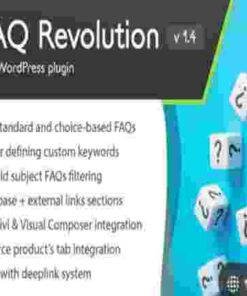

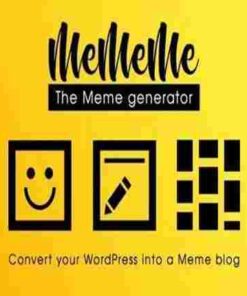





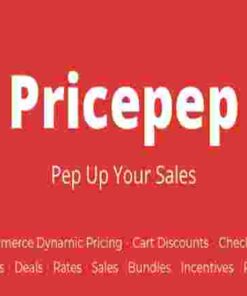

Reviews
There are no reviews yet.