Freethinkr Template Kit GPL Freelancer & Portfolio Elementor
₹2,546.00 Original price was: ₹2,546.00.₹199.00Current price is: ₹199.00.
- Very Low price & Original product !
- 1 Year of Updates
- 100% Clean Files & Free From Virus
- Unlimited Domain Usage
- Free New Version
- License: GPL
Want a discount? Become a member!
Freethinkr Template Kit GPL Freelancer & Portfolio Elementor
Elevate your online presence with Debite, a sophisticated Elementor Template Kit crafted for modern professionals. This fully responsive, sleek, and customizable theme is ideal for freelancers, branding experts, creatives, and businesses eager to showcase their work with flair.
Key Features:
- No-Code Customization: Easily personalize your site with a user-friendly drag-and-drop visual builder—no coding skills needed!
- Unified Control: Adjust fonts and colors in one centralized location or fine-tune individual elements to perfectly match your brand identity.
- Modern Aesthetic: Delight your audience with a contemporary, professional design that stands out.
- Theme Compatibility: While optimized for the free Hello Elementor theme, Debite seamlessly integrates with a variety of Elementor-compatible themes.
Template Offerings:
- Homepage
- About Me
- Why Choose Us
- Services
- Portfolio
- Portfolio Single
- Pricing
- FAQs
- Blog
- Contact
Additional Features:
- Header & Footer Builder: Effortlessly customize every aspect of your site’s layout.
Required Plugins:
- Elementor
- ElementsKit Lite
- PowerPack Lite
- Contact Form 7
How to Use the Debite Template Kit
Getting started with the Debite Template Kit is a breeze! Just follow these steps to set up your site:
Step-by-Step Instructions:
- Install the Envato Elements Plugin:
- Go to Plugins > Add New in your WordPress dashboard.
- Search for and install the Envato Elements plugin.
- Download Your Kit:
- Download the kit file from your Envato account. Do not unzip it!
- Upload the Template Kit:
- Navigate to Elements > Installed Kits and click the Upload Template Kit button. You can also connect your account to import automatically under Elements > Template Kits.
- Install Required Plugins:
- Check for the orange banner at the top of the page. Click Install Requirements to load any necessary plugins used by the kit.
- Import Global Kit Styles:
- Click Import on the Global Kit Styles first for a consistent look across your site.
- Import Individual Templates:
- Import each template one at a time, which will be saved in Elementor under Templates > Saved Templates.
- Create a New Page:
- Go to Pages and create a new page. Click Edit with Elementor.
- Adjust Page Settings:
- Click the gear icon at the bottom-left of the builder. Set the layout to Elementor Full Width and hide the page title.
- Import Your Template:
- Click the gray folder icon to access the My Templates tab. Import the page template you wish to customize.
- Customize Headers and Footers (If Using Elementor Pro):
- If you have Elementor Pro, customize headers and footers under Theme Builder.
How to Import Metforms
- Import Metform Block Templates.
- Import the Page Template where the form will be displayed, then right-click to enable the Navigator.
- Select the Metform Widget and click Edit Form. Choose New, then Edit Form.
- Click the Add Template gray folder icon.
- In the My Templates tab, select your imported metform template and click Insert (select No for page settings).
- Once loaded, make any desired customizations and click Update & Close. The form will appear in the template.
- Finally, click Update to save your changes.
Note:
This Template Kit uses demo images from Envato Elements. To use these images on your website, you’ll need to license them from Envato Elements or substitute them with your own.
Create, customize, and captivate with the Debite Elementor Template Kit today!
Be the first to review “Freethinkr Template Kit GPL Freelancer & Portfolio Elementor” Cancel reply
After Download File Extract Zip or RAR File And Only Upload Main File Of Theme & Plugin👉 Our Support is Limited to Installation. (Theme Demo & Template is Not part of our support)👉 We Not Provide any License Key. Don’t Ask For License Key.👉 Need Any kind of support Raise ticket on Live chat.
Related products
Sale!
Sale!
Sale!
Sale!
Sale!
Sale!
Sale!
Sale!
Sale!
Sale!
Sale!
Sale!
Sale!
Sale!
Sale!
Sale!
Sale!
Sale!














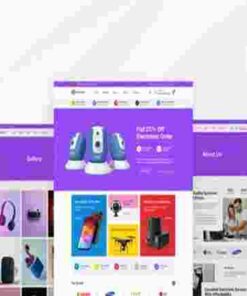




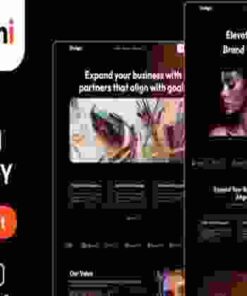


Reviews
There are no reviews yet.