BuddyBlog Pro Front-end posting solution for BuddyPress and BuddyBoss platform
₹149.00
- Very Low price & Original product !
- 1 Year of Updates
- You will Receive Untouched And Unmodified Files
- 100% Clean Files & Free From Virus
- Unlimited Domain Usage
- Free New Version
- Updated New Version
- License: GPL
BuddyBlog Pro Front-end posting solution for BuddyPress and BuddyBoss platform
BuddyBlog Pro is a powerful plugin designed to extend the functionality of the BuddyPress and BuddyBoss platforms by providing a comprehensive front-end posting solution. This plugin allows users to create, edit, and manage their blog posts directly from the front-end of the site, making it easy for members to engage with the platform, publish content, and interact with the community without needing to access the WordPress dashboard.
Whether you are building a social network, a community-based website, or a membership platform using BuddyPress or BuddyBoss, BuddyBlog Pro adds a seamless blogging experience to your site. Here’s an overview of the key features and benefits that BuddyBlog Pro offers:
Key Features of BuddyBlog Pro:
1. Front-End Post Creation and Management
- Post Creation from the Front-End: Members can create blog posts directly from the front-end of your site without having to access the WordPress admin dashboard. This feature is intuitive and user-friendly, allowing anyone in your community to contribute content easily.
- Post Editing: Users can edit their posts from the front-end, enabling them to make changes to the content after it has been published.
- Content Moderation: Depending on your settings, you can control whether posts are published immediately, pending approval, or sent to a moderation queue for review before being visible to the community.
- Customizable Post Forms: Admins can customize the post submission form with additional fields or options to gather specific information from users when they create blog posts (e.g., tags, categories, featured images).
2. Enhanced User Interaction and Engagement
- Social Sharing: BuddyBlog Pro enables social sharing options, allowing users to share their blog posts on various social media platforms, thus driving more traffic and visibility for the posts.
- Comments and Likes: Just like a traditional blog, users can comment on blog posts and leave feedback. The plugin can also integrate with BuddyPress or BuddyBoss activity feeds to allow users to “like” or “react” to posts.
- Activity Feed Integration: Blog posts can be displayed within the BuddyPress or BuddyBoss activity feed, keeping your users updated about new content. This provides greater visibility and encourages interaction within the community.
3. Customizable Post Layouts
- Multiple Layout Options: The plugin offers several layout options for displaying posts on the front-end. You can choose between list, grid, or other custom layouts to match the style of your site.
- Responsive Design: BuddyBlog Pro is mobile-friendly, ensuring that your users have a seamless experience whether they are using a desktop, tablet, or smartphone.
4. BuddyPress and BuddyBoss Integration
- BuddyPress Profile Integration: Blog posts are fully integrated with BuddyPress profiles, so users can view their own posts directly from their profiles and easily manage them. It also integrates with BuddyPress Groups if you want to allow group-based posting.
- BuddyBoss Support: The plugin works seamlessly with BuddyBoss, offering an enhanced social experience for your users. It supports BuddyBoss Group activities, making it easy for users to post blog content in groups, enhancing the collaboration and interaction within your community.
5. Advanced User Roles and Permissions
- Customizable User Roles: You can configure the plugin to allow different user roles (e.g., members, admins, moderators) to have different levels of access to create, edit, or manage posts. This gives you control over who can post content and ensures your site runs smoothly.
- Role-Based Post Permissions: Admins can restrict access to certain features based on user roles, such as whether certain groups or members can post publicly or only in specific sections of the site.
- User Group Support: Posts can be linked to specific BuddyPress or BuddyBoss groups, so group members can publish posts within their designated groups.
6. Post Categories and Tags
- Post Categories: Admins can create custom categories for blog posts, allowing users to select appropriate categories for their content. This ensures that posts are organized and easier to navigate.
- Tagging System: Users can tag their posts with relevant keywords, enhancing the discoverability of content. Tags also improve search functionality on your site.
7. Monetization Features
- Paid Content Submission: You can monetize your community by offering paid blog post submission options. This feature allows you to charge users for submitting their posts, either by one-time payments or through subscription models.
- Subscription Support: If you want to create a subscription-based blog, BuddyBlog Pro allows you to offer premium content to users who have subscribed or paid for specific memberships.
8. SEO Optimization
- SEO-Friendly Structure: BuddyBlog Pro is optimized for SEO, ensuring that posts are indexed properly by search engines. It follows best practices like using clean URLs, meta tags, and structured data to enhance visibility in search results.
- Integration with SEO Plugins: The plugin is compatible with popular SEO plugins like Yoast SEO or Rank Math, allowing you to fine-tune your content’s SEO settings.
9. Media Upload Support
- Image and Media Uploads: Users can upload images and media files when creating their blog posts, making it easy to enhance the content with visuals. You can configure the allowed media types and sizes.
- Featured Image: Users can choose to set a featured image for their post, which will be displayed on the post page and in listings on the site.
10. Notifications and Email Alerts
- Post Notification Emails: Admins can set up email notifications to alert members when a new post is published, or when their content is approved or rejected.
- Comment Notifications: Users can opt to receive notifications when someone comments on their post, helping to foster engagement and conversation around the content.
11. Spam Protection and Security
- Anti-Spam Measures: BuddyBlog Pro includes built-in anti-spam features to prevent spammy content submissions, such as CAPTCHA integration or email verification.
- Post Moderation: Admins can enable post moderation, where all blog posts are reviewed before they are made publicly available, preventing inappropriate or unwanted content.
12. Customizable Blog Page
- Unique Blog Layouts: The plugin allows admins to design and customize the layout of the blog page, so you can present posts in a way that fits your site’s overall design and aesthetic.
- Pagination and Infinite Scroll: Choose how you want to display posts—whether you prefer traditional pagination, or a more modern infinite scroll feature that loads new posts as users scroll down the page.
Ideal Use Cases for BuddyBlog Pro:
- Social Networks: For creating a social platform where members can share blog posts, articles, news, and updates within a community.
- Community-Based Websites: Websites that want to empower users to create content on the front end, such as niche communities or educational platforms.
- Member-Driven Blogs: Great for membership sites where members can contribute their own content, such as forums, professional networks, or creative communities.
- Group-Based Content Creation: Perfect for sites with BuddyPress or BuddyBoss groups, where members can collaborate on creating and sharing content within their group or community.
- Paid Content Websites: If you wish to monetize content, BuddyBlog Pro enables you to set up paid blog post submissions or offer subscription-based premium content.
Conclusion:
BuddyBlog Pro is a robust plugin that adds powerful front-end blogging capabilities to BuddyPress and BuddyBoss platforms. With features like post creation, editing, media uploads, user engagement, monetization options, and seamless integration with the BuddyPress/BuddyBoss ecosystem, it’s a perfect solution for building a community-driven blog. Whether you are creating a social network, a collaborative community, or a membership platform, BuddyBlog Pro ensures your users can publish and engage with content easily, enhancing both user experience and site interaction.
Be the first to review “BuddyBlog Pro Front-end posting solution for BuddyPress and BuddyBoss platform” Cancel reply
Related products
Elementor




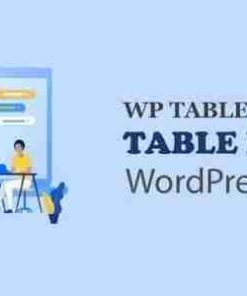

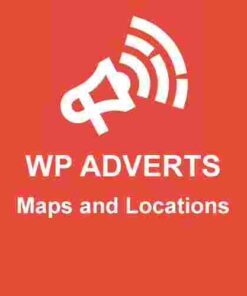
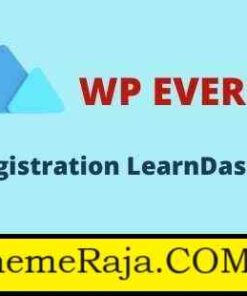




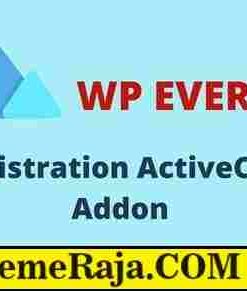
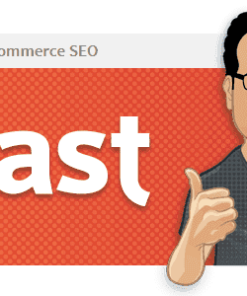
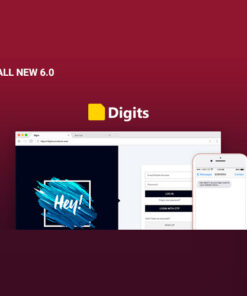






Reviews
There are no reviews yet.