WP Import Export GPL Manage WordPress Site Data Between Multiple Sites
₹3,435.00 Original price was: ₹3,435.00.₹149.00Current price is: ₹149.00.
- Very Low price & Original product !
- 1 Year of Updates
- You will Receive Untouched And Unmodified Files
- 100% Clean Files & Free From Virus
- Unlimited Domain Usage
- Free New Version
- Updated New Version
- License: GPL
WP Import Export GPL Manage WordPress Site Data Between Multiple Sites
WP Import Export GPL Manage WordPress Site Data Between Multiple Sites is a robust tool for managing and transferring WordPress site data across multiple sites. It offers customizable settings, a user-friendly interface, and features to enhance data management, efficiency, and site synchronization.
The WP Import Export Plugin is a tool designed to help WordPress site owners efficiently manage site data by enabling the importing and exporting of WordPress content between multiple sites. This plugin is particularly useful when you need to transfer or back up your WordPress data, including posts, pages, custom post types, users, categories, tags, themes, and settings, between different WordPress installations.
Key Features of the WP Import Export Plugin for Managing WordPress Site Data:
1. Import and Export Site Data
- The WP Import Export Plugin allows for the import and export of all types of WordPress data. This includes:
- Posts and Pages: Export your content (posts, pages, etc.) and import it into another WordPress site.
- Custom Post Types: Easily export and import custom content created by custom post types (e.g., portfolios, testimonials, or events).
- Taxonomies: Export or import categories, tags, and custom taxonomies associated with your posts, pages, and custom post types.
- Users and User Data: Manage user data by exporting and importing user details, roles, and capabilities across multiple WordPress sites.
- Comments: Transfer comments between WordPress sites to ensure consistency in discussions and feedback.
- Media: Export and import images, videos, and other media associated with your posts or pages.
2. Seamless Site Migration
- This plugin is ideal for site migration, allowing you to transfer content and settings from one WordPress site to another without downtime.
- It’s especially helpful when you’re:
- Moving to a new domain.
- Setting up a staging site for testing and development.
- Transferring content between multiple subdomains or multisite WordPress installations.
3. Support for Custom Fields and Meta Data
- One of the key strengths of the WP Import Export Plugin is its ability to handle custom fields (also known as post meta) and other meta data associated with posts, pages, and custom post types.
- This ensures that all the custom information added through themes or plugins is preserved during the import/export process.
4. WooCommerce Data Export/Import
- If you’re using WooCommerce, this plugin supports the export and import of WooCommerce-specific data, including:
- Products: Product details such as titles, descriptions, prices, SKU, inventory status, categories, and product images can be exported and imported between stores.
- Orders: You can export customer orders and import them into another WooCommerce store. This is useful when migrating order data from one store to another.
- Customers: Easily manage customer data, including customer information and user-generated content, for bulk import or export.
5. Import/Export of Themes and Settings
- The plugin also allows for the import/export of theme settings. This is beneficial if you want to replicate the look and feel of a WordPress site across different installations.
- Theme settings, including widgets, menus, and theme-specific options, can be exported and transferred easily.
6. CSV and XML Support
- The plugin supports both CSV and XML file formats for data transfer. CSV is a widely used format for content import/export because it’s simple to use and can be opened in Excel or Google Sheets. XML is an industry-standard format used by WordPress for exporting and importing content.
- You can export your data into these formats and use them to upload content to another site or as a backup for your website.
7. Advanced Filters for Exporting Data
- You can filter the data you wish to export based on various criteria such as:
- Date range (e.g., posts created in the last month).
- Category or tag (for exporting specific post types).
- Post status (drafts, published, or scheduled posts).
- This allows you to focus only on the data you need, saving time and ensuring you don’t transfer unnecessary content.
8. Batch Import/Export
- The plugin supports batch import/export, making it easier to transfer large amounts of data at once. This is especially helpful for migrating large WordPress sites with many posts, pages, products, or custom post types.
9. Scheduled Imports and Exports
- You can schedule automatic imports and exports, allowing the plugin to run these tasks at specified intervals, such as daily, weekly, or monthly. This is particularly useful for ongoing content updates between sites or regularly scheduled backups.
10. Multisite Support
- For multisite WordPress networks, the plugin supports importing/exporting data between subsites. If you manage multiple sites within a network, you can easily transfer content and settings between them without manually duplicating efforts.
11. Backup Your Data
- Before performing any import, the plugin allows you to back up your WordPress data. This backup ensures that you can safely restore your site to its original state if something goes wrong during the import process.
12. Detailed Error Logs
- The plugin provides detailed error logs during the import/export process, helping you troubleshoot any issues that may arise during the data transfer.
- If certain data doesn’t import correctly (due to format issues or missing fields), the plugin will show an error message with specifics, allowing you to fix the problem and try again.
13. User-Friendly Interface
- The plugin is designed with an intuitive and easy-to-use interface. The import/export process is simplified into a few steps with clear instructions.
- You don’t need to be a WordPress developer to use the plugin, making it accessible for beginners and experienced site administrators alike.
14. Support for Large Files
- The plugin is optimized to handle large data files efficiently. Whether you’re transferring a small blog or a large e-commerce site, it can handle data imports/exports without crashing or timing out.
15. Custom Data Mapping
- The plugin allows you to map custom fields and data during the import/export process. This is helpful when transferring data between different themes or setups with different field names or structures. You can match the fields in your CSV/XML file with the correct fields in your WordPress installation to ensure accurate data import.
16. Multiple Import/Export Options
- You can choose whether to import or export:
- Full content (posts, pages, media, etc.).
- Selected content (specific posts, pages, custom post types, etc.).
- Content with specific criteria (e.g., posts from a certain category, products of a specific type).
Conclusion:
The WP Import Export Plugin is an essential tool for WordPress site owners looking to efficiently manage and transfer content, users, and settings between different WordPress installations. It’s particularly useful for:
- Migrating websites from one domain to another.
- Transferring content between different WordPress sites or multisite networks.
- Backing up content for security and disaster recovery purposes.
- Synchronizing data between multiple sites (e.g., staging and live environments).
With its easy-to-use interface, powerful features like advanced filters, custom field mapping, and scheduled tasks, the plugin helps WordPress users save time and streamline the management of their site data. Whether you’re moving your site to a new host, updating content across multiple sites, or migrating an entire WooCommerce store, this plugin offers a comprehensive solution.
Be the first to review “WP Import Export GPL Manage WordPress Site Data Between Multiple Sites” Cancel reply
Related products
Elementor



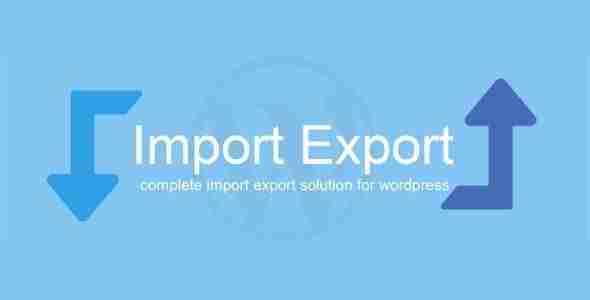





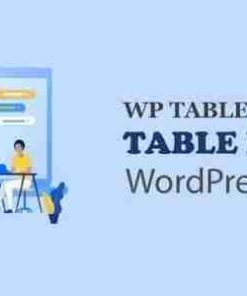


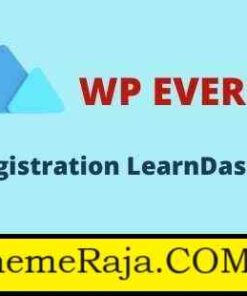

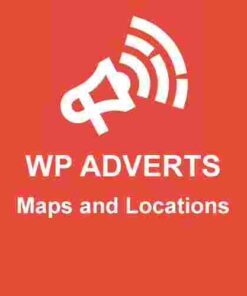

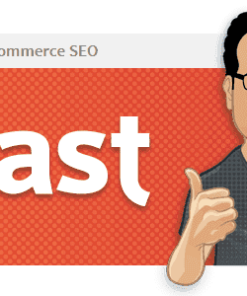

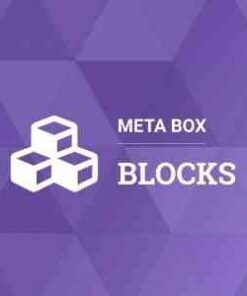


Reviews
There are no reviews yet.