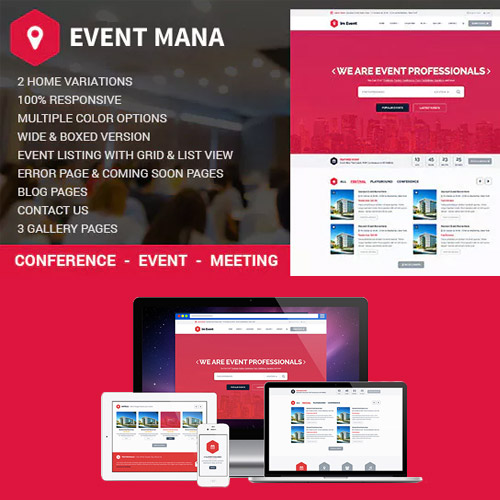Event Management WordPress Theme
₹3,500.00 Original price was: ₹3,500.00.₹149.00Current price is: ₹149.00.
- Very Low price & Original product !
- 1 Year of Updates
- You will Receive Untouched And Unmodified Files
- 100% Clean Files & Free From Virus
- Unlimited Domain Usage
- Free New Version
- Updated New Version
- License: GPL
Event Management WordPress Theme
The Event Management WordPress Theme is a powerful and versatile theme specifically designed for businesses, organizations, and individuals who are planning, managing, or promoting events. Whether you are organizing conferences, concerts, weddings, festivals, corporate events, or community gatherings, this theme helps you create an engaging and functional website to promote your events, manage registrations, and sell tickets.
Key Features of the Event Management WordPress Theme
1. Event Registration and Booking System
- Online Registration: The theme includes built-in tools to allow visitors to register for events directly from your website. This feature can include forms for personal details, ticket selection, and payment.
- Event Booking and Ticketing: Integrated ticketing solutions make it easy for users to purchase tickets for events. It supports multiple ticket types (e.g., general admission, VIP tickets) and can integrate with popular event ticketing plugins like Event Tickets or WooCommerce for handling payments.
- Real-Time Availability: The theme ensures that ticket availability is updated in real time, allowing users to book spots based on current availability.
2. Event Management Dashboard
- Admin Dashboard: The theme typically comes with an intuitive admin dashboard that allows event organizers to track attendee registrations, manage event schedules, and monitor ticket sales.
- Event Scheduling: You can easily create, schedule, and organize multiple events in a calendar view. Each event can have a start and end date, location, description, and other relevant details.
- Event Details: Each event can be showcased with a detailed description, speaker or performer information, event agendas, and images. You can also include countdown timers to build excitement before the event starts.
3. Customizable Event Layouts
- Pre-built Event Demos: The theme usually comes with multiple pre-built demo templates designed specifically for different types of events, such as conferences, weddings, concerts, festivals, and workshops. You can easily import these demos with one click to get started quickly.
- Customizable Layouts: Event Management WordPress themes often offer drag-and-drop page builders (like Elementor or WPBakery), allowing you to customize the layouts and structure of event pages to fit your needs. You can modify elements like header styles, event grids, and content sections.
- Countdown Timers: To create urgency and excitement for your event, the theme often includes customizable countdown timers that show the time remaining until the event starts.
4. Event Calendar and Countdown
- Event Calendar: The theme includes a dynamic event calendar, where visitors can view all upcoming events at a glance. The calendar is often interactive, allowing users to filter events by categories (e.g., concerts, workshops) or search by date.
- Countdown Timer: The theme allows you to add countdown timers to event pages or the homepage to show the time remaining before the event starts. This feature helps increase anticipation for your event.
5. SEO and Performance Optimized
- SEO-Friendly: Event Management themes are usually built with SEO best practices in mind, ensuring that your event website ranks well on search engines. The theme includes clean and optimized code and can be used with popular SEO plugins like Yoast SEO and Rank Math.
- Fast Loading Speed: The theme is designed to be lightweight and optimized for speed, ensuring that your website loads quickly, even with large event images and multiple event listings.
- Performance Optimization: With features like lazy loading, image optimization, and caching, the theme ensures that your event website runs smoothly.
6. Multi-Event Support
- Multiple Events Management: You can manage multiple events at once, displaying them in a clean and organized way on your site. Each event can have its own page, but the theme allows you to list all events in a structured grid or list format.
- Event Categories: You can categorize your events (e.g., conferences, music, workshops), making it easier for users to filter events based on their interests.
7. Payment and Gateway Integration
- Payment Options: The theme is often integrated with popular payment gateways like PayPal, Stripe, and WooCommerce to handle ticket purchases. You can accept payments for different ticket tiers or other event-related purchases, such as merchandise or VIP packages.
- Multiple Currency Support: For international events, the theme may support multiple currencies, allowing you to cater to a global audience.
8. Customizable Event Pages
- Event Speakers/Performers: You can display information about event speakers, performers, or exhibitors with detailed bios, images, and session schedules.
- Agenda and Program: The theme allows you to create and showcase a detailed event schedule or program, which attendees can refer to.
- Event Gallery and Media: You can showcase images, videos, and galleries related to past events or the upcoming event to build excitement and engagement.
9. Ticket Scanning and Check-In System
- Ticket Scanning: For physical events, many Event Management themes come with ticket scanning systems, which allow event organizers to check-in attendees by scanning QR codes or tickets at the door.
- Event Access Control: Some themes support the use of event passes, VIP tickets, or backstage passes, allowing you to control access to specific areas of an event.
10. Social Media Integration
- Social Sharing: The theme integrates with social media platforms, allowing users to share event details on Facebook, Twitter, LinkedIn, and other platforms. You can also integrate social media feeds (Instagram, Twitter) into the event website.
- Event Promotion: The theme may include tools to help you promote your event through email marketing integration, social media sharing options, and more.
11. Responsive and Mobile-Friendly
- Fully Responsive: The theme is fully responsive, meaning your event website will look great on any device, from desktop to mobile. This is particularly important as many users may access event information from their smartphones while on the go.
- Mobile Booking: The booking system is optimized for mobile, ensuring users can easily register and purchase tickets from their mobile devices.
12. Post-Event Features
- Event Feedback and Reviews: After an event is completed, you can allow attendees to leave feedback or reviews. This helps you improve future events and also acts as social proof for potential attendees.
- Event Recap Pages: The theme may allow you to create recap pages with photos, videos, and key takeaways from the event, keeping the buzz going even after the event is over.
13. Support for Virtual Events
- Live Streaming Integration: Many Event Management themes now support virtual or hybrid events by integrating with live streaming platforms like Zoom, YouTube Live, or Twitch. You can broadcast events live and allow attendees to join remotely.
- Virtual Event Tickets: You can sell virtual tickets for online-only events, offering access to live sessions, webinars, and workshops.
14. Customizable Branding and Design
- Customizable Colors and Fonts: The theme typically offers a range of customization options for colors, fonts, and branding elements to help you match the website to your event’s theme or your organization’s branding.
- Logo and Header Customization: You can add your logo and adjust the header and footer to create a unique design for your event website.
Conclusion
The Event Management WordPress Theme is the perfect solution for event organizers, planners, and businesses looking to manage and promote their events online. With features like event registration, ticketing, event calendars, and social media integration, the theme helps create a seamless experience for attendees. Whether you’re hosting in-person, hybrid, or virtual events, the theme ensures that you can effectively manage everything from scheduling to ticket sales, all in one place. Additionally, the theme’s responsiveness, SEO optimization, and customizable designs make it an excellent choice for building professional and engaging event websites.